Your cart is currently empty!
ENJOY MONTHLY BUY 1 GET 1 FREE OFFERS & FREE SHIPPING – NO MINIMUM SPEND LIMITS!
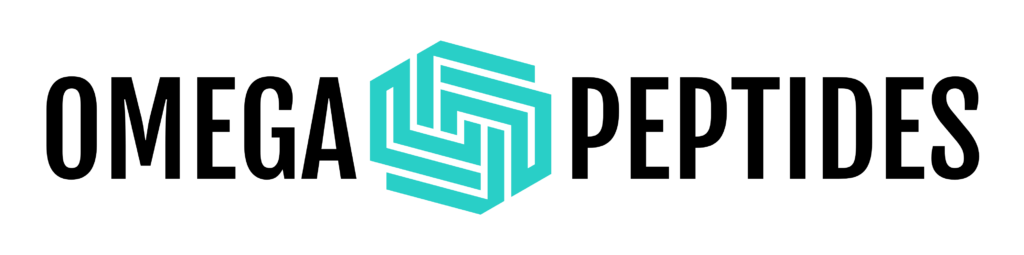
| Instructions | QR Code or Other Info |
|---|---|
ZELLE
|
|
Bank Transfer (ACH/Wire)If you would like to pay bu “Bank Transfer”, please email us at support@omegapeps.com | QR code not available. *NOTE: this payment method may require additional fees charged by your bank or 3rd party provider. It is also the slowest payment method & may cause delays. |
eCheck (US Checking Account)
If you would like to pay using your checking account, you can submit payment securely through our check processor Seamless Chex*IMPORTANT NOTE: If you selected eCheck when you placed your ORDER then DO NOT resubmit payment again. Your eCheck was already submitted for processing. If you resubmit, you will have a duplicate payment. | 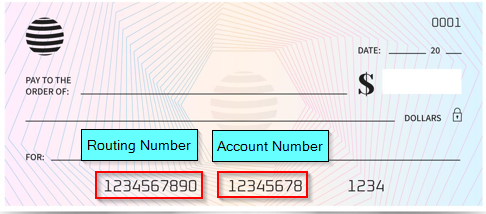 |
Bitcoin (BTC)
|
|
